Hi, it appears you already have the latest version of Zebra BI Viewer! No need to update.
Update Instructions:
1. Close all Excel windows
2. Run ZebraBIViewer_Setup.msi
3. Start Excel
… and enjoy the new features!
… and enjoy the new features!
1.6.2
New Features:
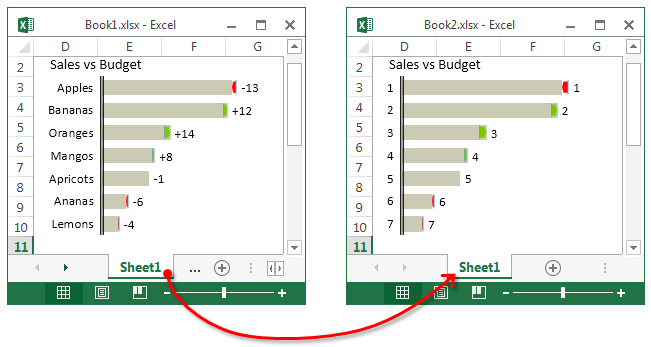
Move or Copy worksheet into another Excel workbook
Enhancements:
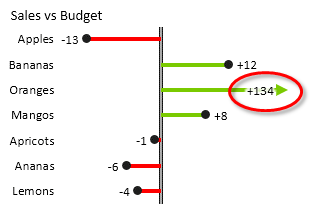
Bug fixes:
1.5.4
New Features:
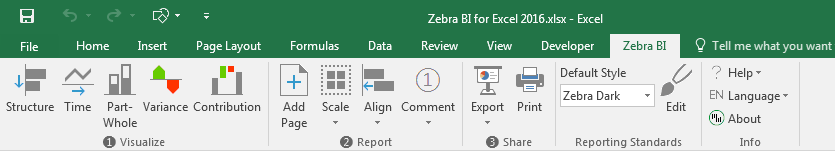
Enhancements:
Bug fixes:
1.4.4
New Features:
Enhancements:
Bug fixes:
1.4.3
New Features:
Page Templates make it really easy for you to create standardized report pages or slides. We added several page templates for reports with multiple charts, classic table-chart combinations, ROI trees, etc. They are all perfectly sized to fit PowerPoint slides or scale exactly to A4 paper size. Just click “Add Page” and choose the most appropriate template! It gets even better, you can customize the templates or develop your own and then share it with other people.
Limiting outliers in plus-minus variance charts. Now you can set a limit for max or min value and every value that exceeds those limits gets cut off at the limit and displayed with an arrow instead.
The “Comment” section of the Zebra BI ribbon has been significantly expanded. The new additions include:
Enhancements:
Bug fixes:
1.3.2
New features:
We’ve added the Butterfly chart! See examples in worksheet 8 in Help > Getting Started Tutorial
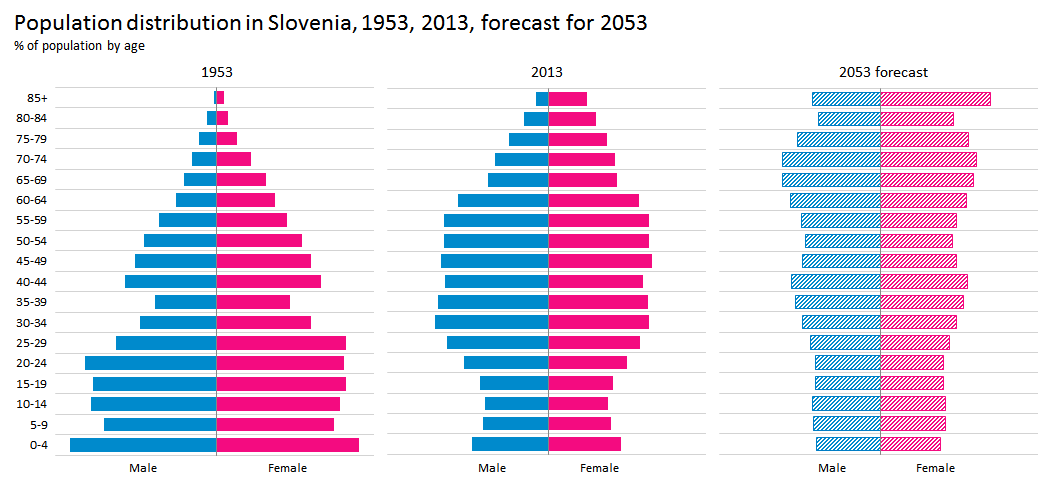
¡hola! Zebra BI now speaks Spanish.To switch to Spanish, select Español from Info > Language
Enhancements:
The contribution structure chart (black&white waterfall chart) is created as multiple chart if data for more scenarios is detected (e.g. two columns with PY and AC or AC and BU)
Bug fixes:
Fixed a problem with creating single series time charts that have all 4 scenarios (PY, AC, FC, BU) – data parsing is improved
Fixed a problem when inserting contribution (waterfall) chart which only had fixed column in the last row
1.2.3
New features:
Contribution charts now support subtotals / subcalculations!
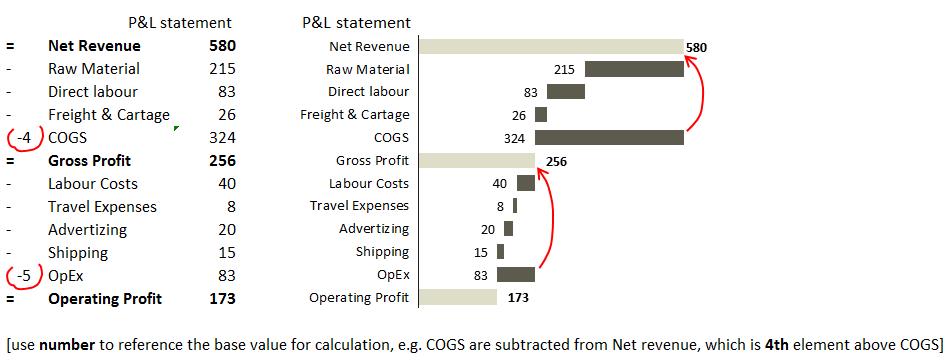
Enhancements:
Added “=” as a fixed column identifier in waterfall charts (both “X” and “=” can now be used).
Improved logic for displaying Zebra BI context buttons
Added optical correction for displaying scenarios with very light colors (border)
Improved calculation engine check for 64bit versions of Excel.
Bug fixes:
Fixed a problem with sorting on worksheets with long worksheet names.
Fixed an issue with ref error when all data for a contribution chart is deleted.
Fixed an issue with semantic axis and delimiters when grouping Part Whole charts.
Fixed an issue with ungrouping Part Whole charts.
1.2.0
You can now copy any worksheet and then continue working on the copy with Zebra BI!
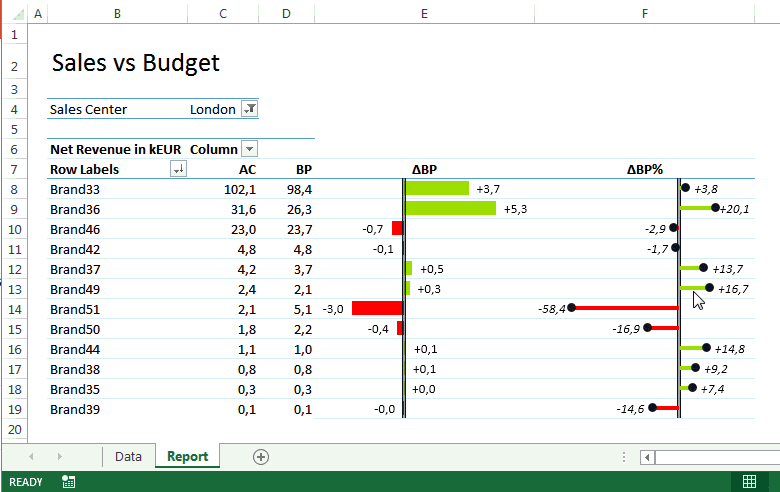
1.1.6
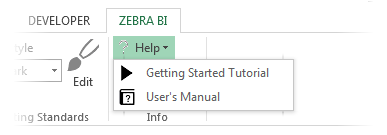
1.1.4
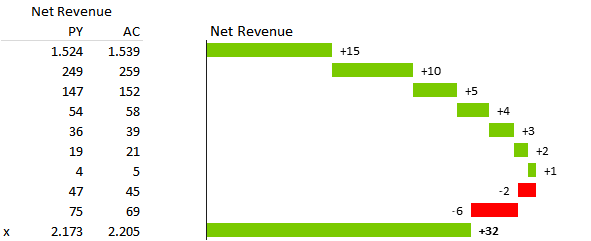
1.1.3
1.1.1
1.1.0
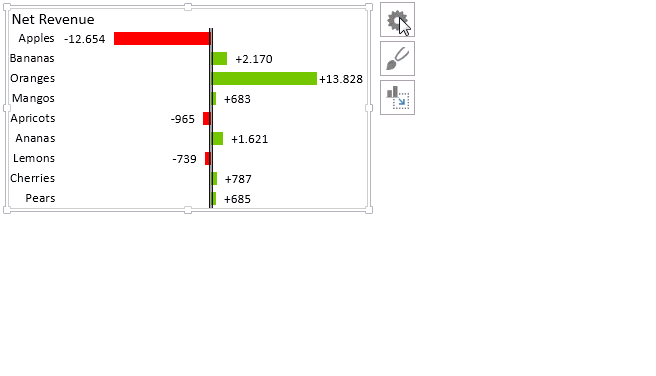
Automatic label adjustment