Using Zebra BI “Presentation” Mode
With Zebra BI full-screen “presentation” mode exporting your reports to PowerPoint is a thing of the past. Now you don’t have to leave your Excel – not even for presentations.
Here’s the new “Present” button in the Zebra BI ribbon:
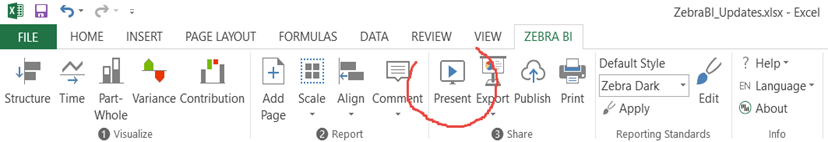
In “presentation” mode you can present your reports directly from Excel. The main benefit of this is that you can present dynamic reports – the ones that have pivot table filters and slicers on them.
You also have two additional functionalities that come in handy when presenting your work:
- Pen: use the red pen to underline or circle around important elements in your report, like outliers, difference highlights, …
- Highlighter: useful for highlighting important text and values in your report
See “presentation” mode in action below:

Note: it’s useful to define a “print area” with all your reports and dashboards. Zebra BI’s presentation mode will automatically zoom to print area to optimally display your presentation. To define/change a print area, select the desired cell range and click Page Layout>>Print Area>>Set Print Area in Excel ribbon.
