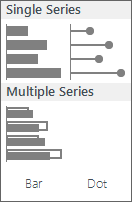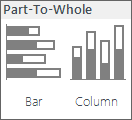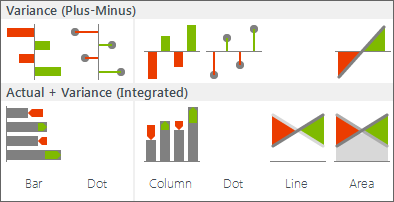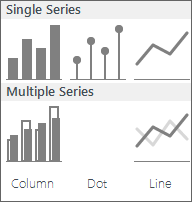Contribution Analysis – Waterfall Charts
Contribution Analysis is a special type of part-to-whole analysis where we use the so-called “Waterfall Chart” to assess the contribution of specific data elements to the whole value. With Zebra BI you can insert contribution analysis from time series data (use column / horizontal charts) or from discrete categories (use row / vertical charts to show structure) with just 1 single click:
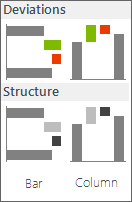
Contribution Analysis menu