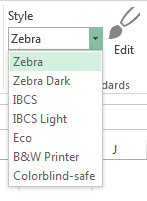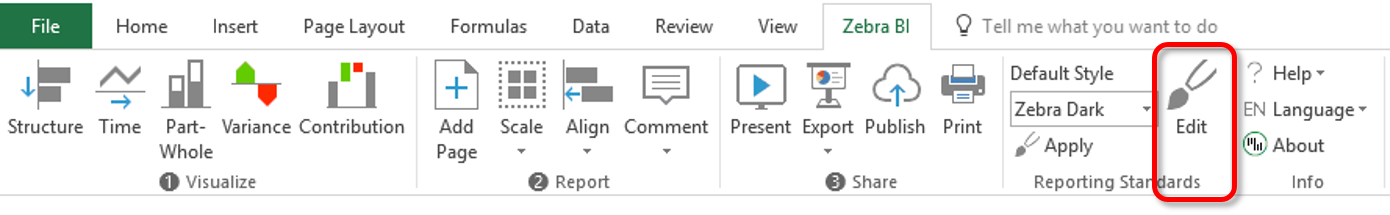Exporting/Importing styles
Zebra BI allows you to create your own personalized reporting style and share it throughout your corporation. This way you can ensure that every report created by any employee will always use the same colors, shapes, fonts, etc. Check out how easy it is to create and share your personalized reporting styles through Zebra BI: