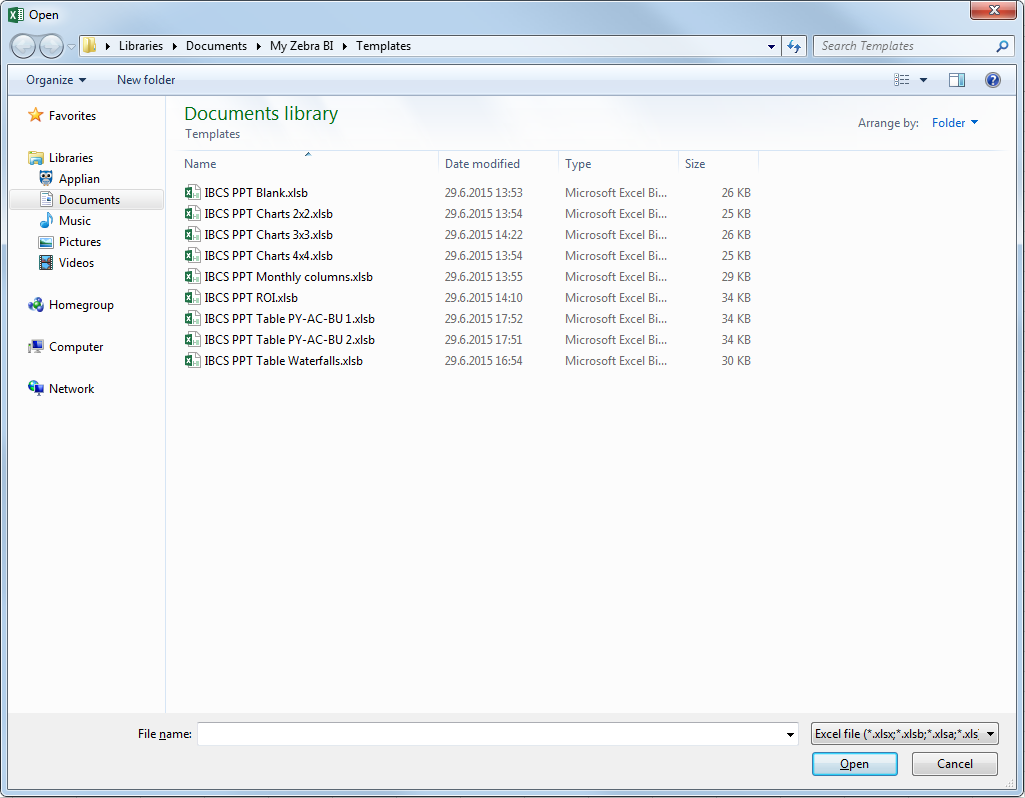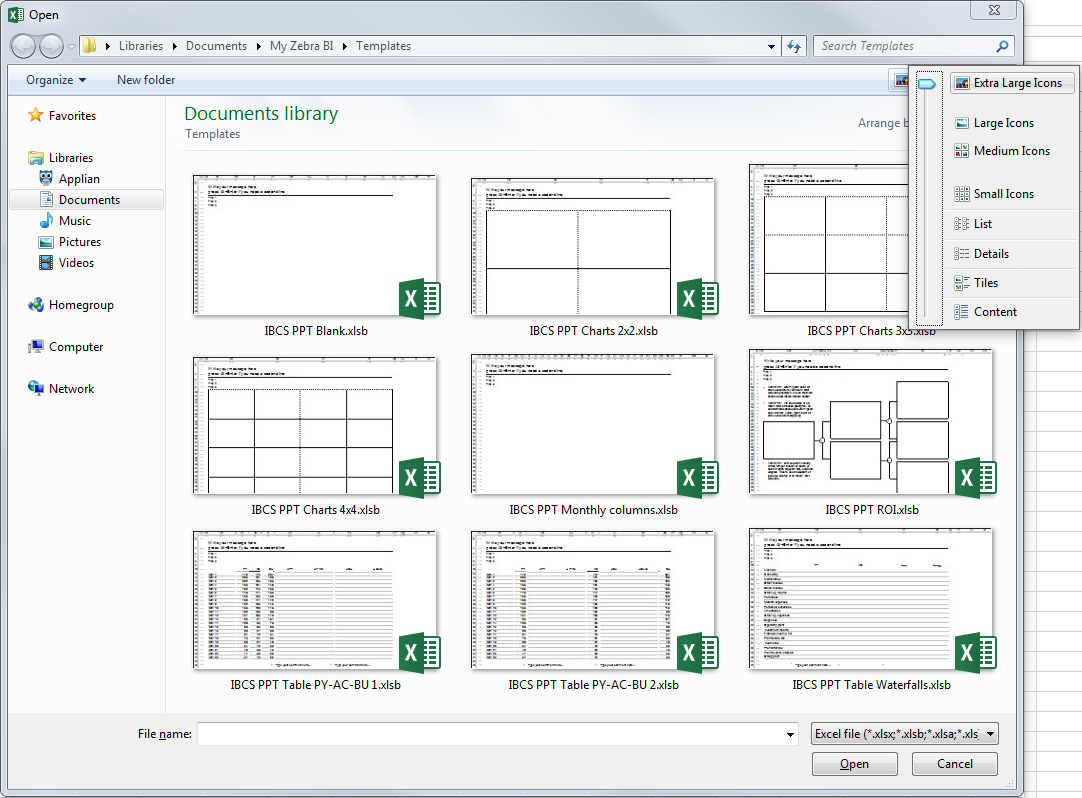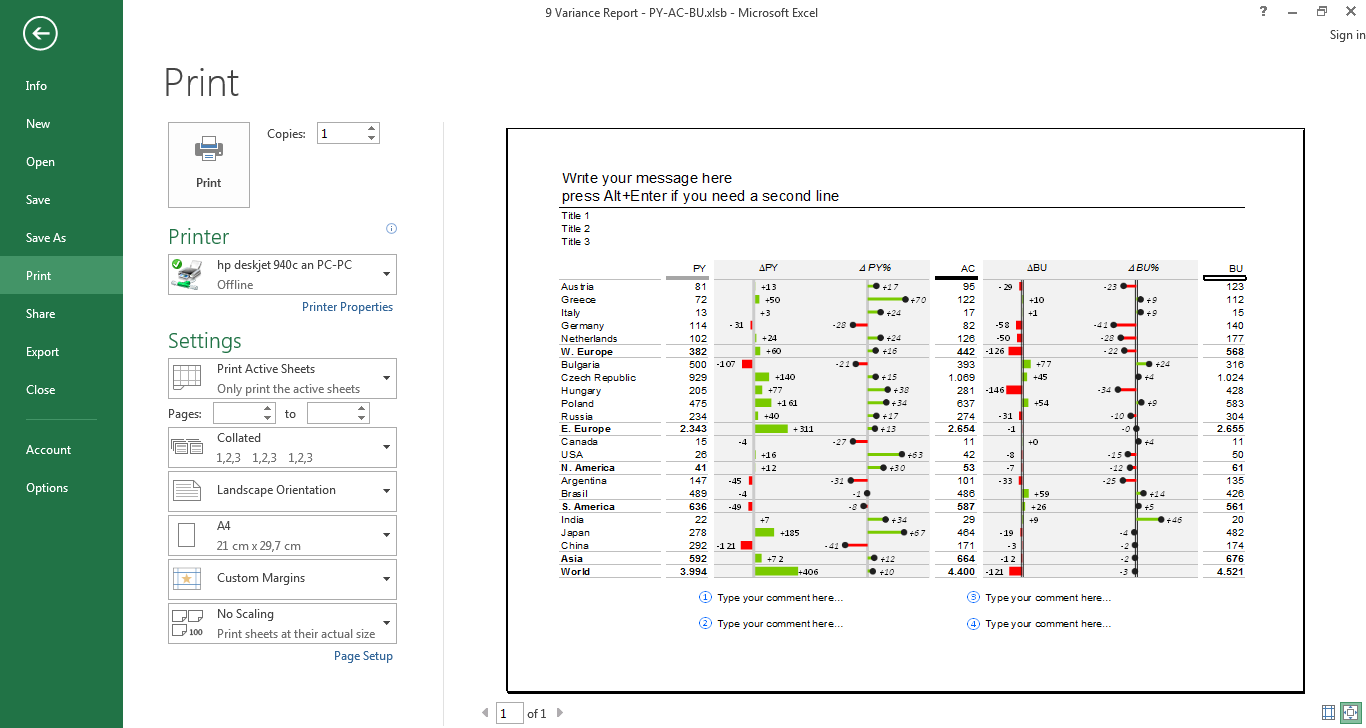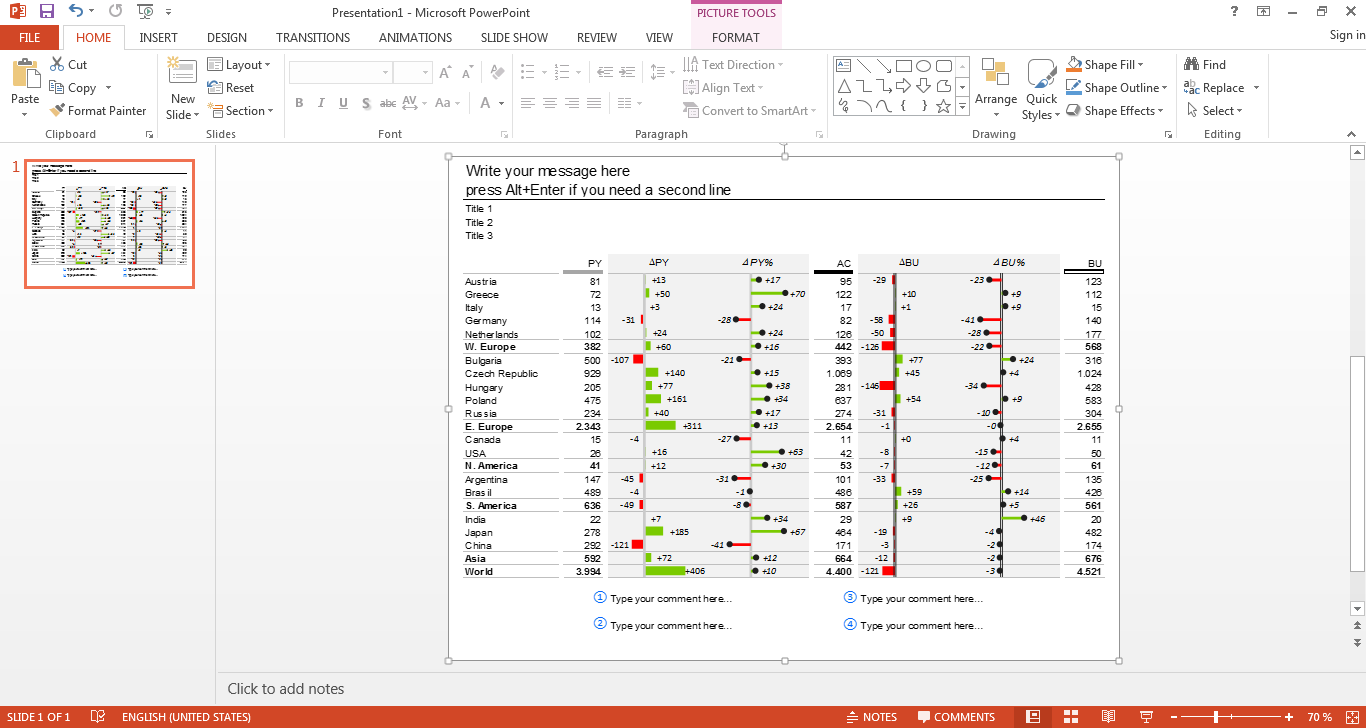Page templates
In order to make business reporting even easier, we’ve included a feature in Zebra BI v. 1.4 which allows you to produce standardized reports using page templates. To do so, we’ve added a button to the Zebra BI ribbon that lets you insert a page template in a new worksheet. This means that if you use our templates, all your reports (be it P&L, ROI, waterfall contribution charts, etc.) will always look exactly the same! You can even create your own personalized templates and include them in Zebra BI so they’re available to all users.
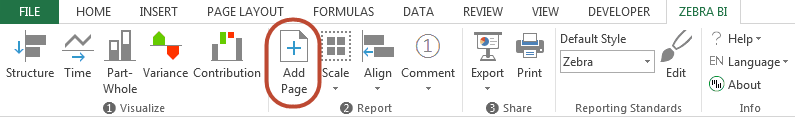
For your convenience we’ve sized these reports to be easily transferable into PowerPoint slides. The created slides fit perfectly into your presentations. Also, they are perfectly scaled for a standard DIN-A4 print-out.
When inserting a page template, you have several different choices. You can pick one of our predefined templates or even create one yourself and store it in the respective folder (My Documents\My Zebra BI\Templates) for it to be accessible through Zebra BI.
The different templates
In order to select a template you just need to click on the Add page button in the Zebra BI ribbon. A new window will pop up which allows you to choose from a range of templates.
Hint: If you click on the View button and select Extra large symbols you can even see previews of the different templates.
The perfect size
A great advantage of the page templates is that they are not only perfectly scaled for PowerPoint presentations, but also for printing. So no more bothering with moving charts, re-sizing columns or even changing the whole page layout. Zebra BI has already prepared all that for you. Check out the print preview for one of our templates. Neat, right?
Hint: You can customize any existing template or develop your own! Just browse to your Windows folder My Documents\My Zebra BI\Templates, open any template, customize it and save it back to the Templates folder. For example, you can add your company’s logotype at the top-right corner of the page, modify header or footer to include page numbers, etc.
Here’s what it looks like if you export our templates to Power Point. Not too bad either, eh?
All in all, Zebra BI includes 9 reporting templates. Next, we’ll explain the two most common ones. Check it out!
Read next: