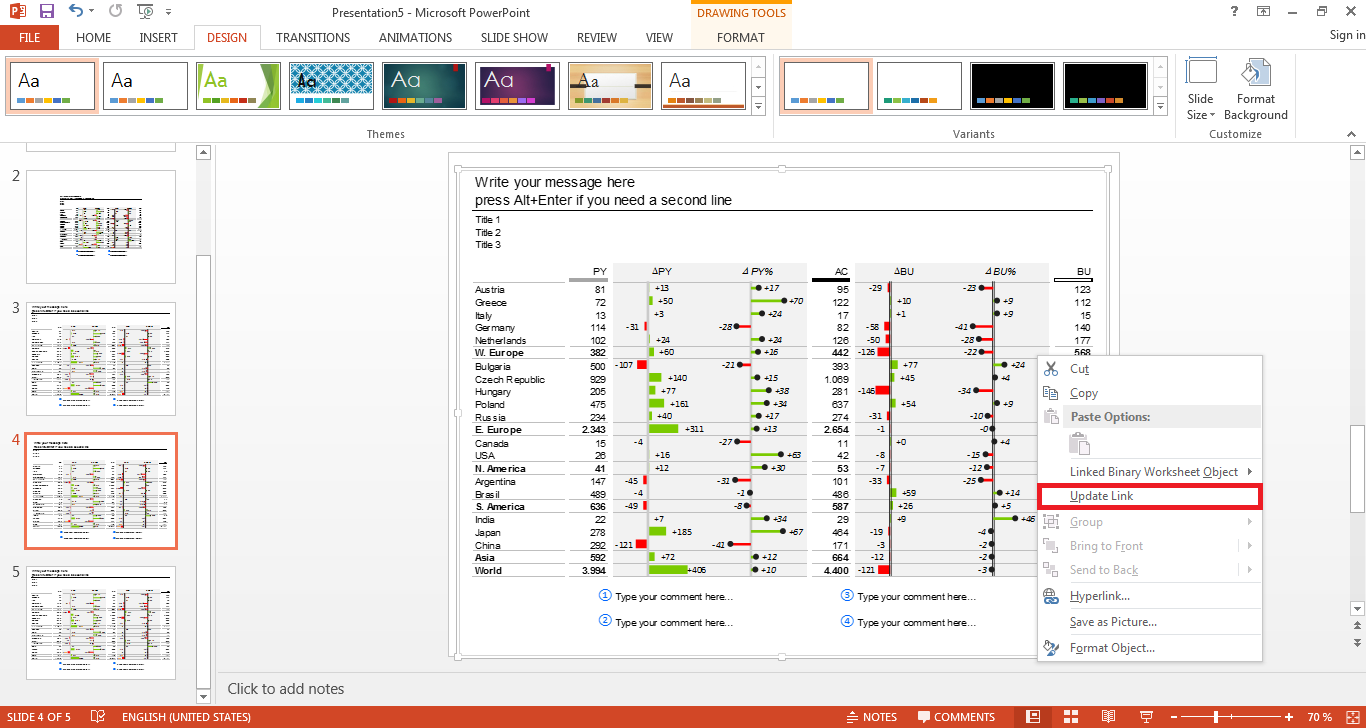Automatically updatable PowerPoint slides
Zebra BI allows you to have PowerPoint presentations that will be automatically updated when you apply changes to the data origin (i.e. your Excel-file). This saves a lot of time, especially when you have to create the same standardized reports for different time periods (monthly, quarterly, etc.). Continue reading if you want to find out more:
You can create a linked (updatable) PowerPoint presentation by clicking the arrow under the ‘Export’ button and choosing ‘PowerPoint with links’ from the drop-down menu. Afterwards, you just need to change the data in your Excel-table – and Zebra BI will update your PowerPoint presentation automatically.
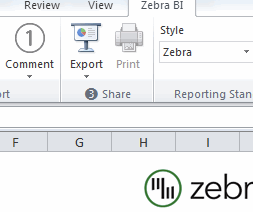
Hint: As long as you have the original Excel document AND your new PowerPoint presentation open at the same time, you will see the changes made to the Excel document reflected in the PowerPoint presentation instantly. If you change the data in Excel while you don’t have the PowerPoint presentation open, you will get a notice to “Update Links” the next time you open it. Of course, you can also update your presentation manually, by right-clicking on the object in PowerPoint and choosing ‘Update Link’.